A good Instagram strategy isn’t just about finding the best times to post A FEW photos and videos or keeping a 24-hour lookout for your competitors. One thing many businesses and content creators forget is that Instagram is a purely visual app. Just like Twitter has tweets and YouTube has videos, Instagram focuses on visual aesthetics. Back when it first started, Instagram wasn’t called Instagram, it was called Burbn. The idea was to have a platform where whisky enthusiasts could check in to locations, post plans for check-ins and meet-ups with friends, and share photos of those gatherings. That photo-sharing feature is what made the app so unique. After securing the funding, the founders decided to focus on that function as the differentiating variable. Burbn later became the app we all know today, Instagram. One of Instagram’s highest value propositions for businesses is the ability to ground your brand aesthetic, be creative and tell your story visually and compellingly to your target audience. To this end, the grid on your Instagram feed should be leveraged to your advantage. Most brands only think of content as individual posts on Instagram, but they can provide more value by considering the bigger picture. A well-planned grid helps organise your feed and delivers your brand’s message within the first few seconds after a customer logs into your account, also serving as a portfolio. While no one is obligated to display a perfect array of photos in a pastel filter, there are plenty of ways to plan your Instagram aesthetic without looking… messy. Before planning the visuals, ask yourself these questions first Should everyone be planning the grid of their Instagram feed? What grid planning can’t be Helpful tips to start planning your Instagram grid Examples of grid types you could use 1. Before planning the visuals, ask yourself these questions first What are your social media marketing goals? Why is it important? Well, different grids produce different reactions and deliver distinctive messages. A fashion brand doesn’t communicate the same experience as a newspaper. Similarly, you shouldn’t confuse conversion objectives with recognition objectives. Who are your target audiences? You probably already know this, but it’s good to remember to “To whom are we creating the content for?” Accordingly, your content production should take into account your audience’s tastes. For example, a self-care account might benefit from a “Chess”‘s grid, where you can mix quotes and images. On the other hand, a fashion brand might benefit from “puzzle” type grids, where you can tell stories through images. (Imagens:@selfcareisforeveryone e @antonio_handmadestory) What type of content do you want to do? By the end of the day, you should do what is comfortable for you and what best represents your brand. Be mindful of your creative production skills, tools, resources and budget. Ask yourself if you want to publish every day or once a week, yet several times a day. That is an important decision to consider since grids like the “puzzle” will require a consistency of 3 to 6 or 9 posts at once. The reason is that this Instagram layout has an aesthetic of continuity, so spreading posts out over the week will make your grid look like a mess. 2. Should everyone be planning the grid of their Instagram feed? No. As we mentioned earlier, grid planning follows a strategy for Instagram and depending on your industry and its goals, this grid will complement your brand. Some brands follow a strict plan and change the grid according to new campaigns, and other brands don’t follow plans at all. 3. What grid planning can’t be A limitation for content production. A good Instagram feed grid should show flexibility across different types of content while looking exquisite. A one-size-fits-all solution. You don’t need to have an overly coordinated grid with all photos under one type of filter, post quotes in the middle row, or follow a standard grid plan. Grid planning is ultimately about making your feed look beautiful in a way that enhances your message. Take the grid below as an example: what is Starbucks’ message? Although there are different types of content, colours and graphics were carefully chosen to show autumn’s arrival (with green and orange as the predominant colours) and later on, all the posts started to focus on Christmas (with green and red as the dominant colours). Even the photos were carefully selected to fit the grid themes: a woman dressed in a brown coat for the autumn grid and green and red to symbolise Christmas. 4. Helpful tips to start planning your Instagram grid 1. Use a visual planning app. There are several much more efficient PowerPoint alternatives for planning Instagram feed. Why? Because Instagram has its measurements. The image’s appearance in your feed respects the 1:1 size rule (1080×1080). When you have 4:5 (1080×1350) or 1.91:1 (1080×608) visuals, Instagram automatically will centre it, showing only the 1:1 square from the centre. Here are some stunning sites and apps to help you visualise your grid before you post: Canva: Canva is probably the hero of all content creators and marketers who make their own content. It’s a free content creation platform that helps you make the most incredible publications with zero design experience. However, we can get more benefits out of using Canva. All you have to do to make a template with 9-12 squares is to drag and drop down your image. Yes, it’s that simple! Use your template as often as you like to visualise, and plan your grid throughout the year. Later: Later is a popular application used by content creators and marketers to schedule automatically social media posts. In the free plan, the Instagram visual scheduling feature is available. It’s a very user-friendly tool that allows you to drag and drop photos wherever you want in your grid. The Preview App: The Preview App also allows you, on the free plan, to preview your feed before you post content. There is no limit to how many posts you can visually plan. Another nice feature of the app is that you can apply a filter pack to all your photos at once, thus maintaining the visual consistency of your feed. Plann: Like the previous ones, Plann lets you plan your grid visually. Plus, you can connect your Canva account to your Plann account to drag and drop your designs onto your grid. 2. Find a theme and create a mood board Your theme should match your brand book. If you haven’t already done so, start by defining how you want your brand to be seen. Create a brand book highlighting colours, visual elements, font, etc. Then use Pinterest, as well as other Instagram accounts, or similar platforms, to search for content that fits your theme. See what’s being made and save the images as inspiration for your future posts. On Pinterest, you can also find lots of Instagram grids for inspiration. 3. Choose your top three accounts to find inspiration There are 3.8 billion social media users, and the average number of accounts/profiles per person is 8.6. There is no need for constant competition. Learn from other top accounts and use them as inspiration for your account. When you choose the three core accounts, make sure they have different aesthetics so you can take notes on how they play with the design. 4. Use an editing tool It’s crucial to choose an editing tool, and many of them are good and affordable. The most popular is Adobe’s Lightroom, which already comes with a set of preset filters to use for different themes. You can also create your filter and save it in your account for further publication. Below, we feature some of the top most popular apps: Canva VSCO TouchRetouch Boomerang from Instagram Photo Editor Pro 5. Mix and match! Make your feed appealing by mixing different content and graphic elements, for example: People’s photos and other objects/landscapes photos. Photos with some visual noise and simple detail photos. Different fonts on each post and posts with graphic elements. 5. Examples of grid types you could use Set the tone with a colour scheme or filter Influencers Sam Uchiro and Onyi Moss keep their grids consistently with a colour scheme and hue for their photos. We can easily deduce their brand identity at first glance. Unique tone The @self.practice account follows a monotone filter type across the grid as its aesthetic. Checkerboard The Checkerboard grid instantly catches the eye. The @selfcareisforeveryone account uses the plaid grid intertwining with white background images. On the other hand, @alishylishy uses pink background as the primary colour of its checkerboard grid. Puzzle Puzzle grids are great for brands that rely heavily on their visual identity, narrative or campaigns with a huge visual impact. However, it’s a tricky strategy to apply. To get the most from this strategy, you need to schedule posts in groups of 3-6-9 at once. By doing so, you won’t be in danger of having a dysfunctional grid. The @matilda_finn does a great job with this type of grid when demonstrating her photography. Row-by-Row @portugal_manual and @mintcontent_present two different row-by-row strategies. The @portugal_manual account showcases small business products in a very efficient and appealing approach. Here, each product gets a horizontal row to show different details in different environments making this account a portfolio. For @mintcontent_, they use a vertical row strategy, where each post in the middle of the grid is a tip or a quote. Gradient or Rainbow That is probably the most complex type of grid. A very curious example of the gradient/rainbow grid is from @sarah_peretz, where she masterfully created a beautiful faded grid in different colours. Mostly it’s influencers in the photography field like Sarah who use this kind of planning, yet it’s not something impossible for brands to do. Some brands can do it differently, like assigning different backgrounds or prime colours to each month or season. The social media marketing planning brand @planoly follows this rule. The Frame That is a popular and easy way to make your feed look neat. You can opt for white borders and combine different sizes as @lady.austin, or create your own ones like @artforlight and @michaelmessineo. The @artforlight kept their Instagram layout consistent with one type of border and centred images for emphasising.





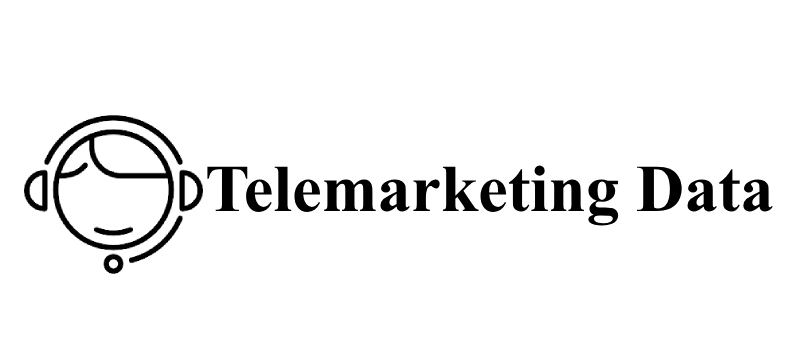

Leave a Reply